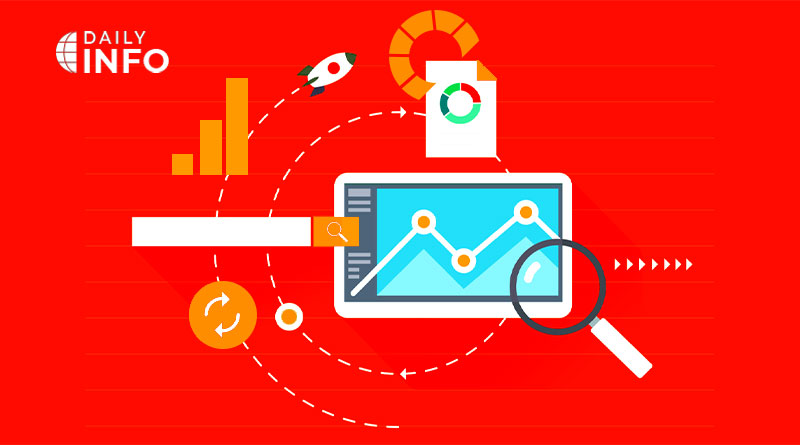What is Google Analytics? How does it Work.?
You know what.? Google Analytics is the perfect tool to help you track your website’s performance.
In any digital marketing strategy, data plays a major role. Having the right tools before any marketing attempt makes it easier for you to get the results you want.
Read Also: Freelancing and its Future Scope
What is Google Analytics?
Google Analytics (GA) is a web analysis tool used to track and analyze critical data that provides statistics search engine optimization and marketing purposes.
GA collects data from visitors and track website performance. It helps to determine the top sources of user traffic on your website. It is a platform that gives a complete picture related to your website performance.
Why do we use Google Analytics?
Some basic information given by GA includes,
- How many visitors does your website get
- Where do those visitors come from
- How they came to your website
- How much time do they spend on your website
How GA works?
Google Analytics acquires user data each time when the visitor visits your site. It collects the data and sends it to one of Google’s collections servers. From there, GA generates a report to track and visualize data such as users, bounce rate, session durations, page views, etc.
Benefits of GA:
The following are the benefits of GA
- Find your target audience
- Track online traffic of your site
- Understand user behaviour
- Improve SEO and Content Marketing
- Improve your website
- Track the website’s performance
- Gives you a complete data report
Key features:
After using Google Analytics, here are essential features
– Traffic Reporting
We can say that GA is a traffic reporter. It will tell you how many people visited your site and how long they have stayed.
– Conversion Tracking
Once you have identified the conversion points on your website, you can set up them for tracking in Google Analytics.
– Third-Party Traffic
You can see what third-party websites have sent you traffic.
– Custom Dashboard
GA can create a custom dashboard for your analytics. You can add important attributes to your dashboard.
Important Terms in GA:
New Users: A user who visits your website for the very first time.
User: A user is a visitor who visits your website.
Sessions: The visitor interaction on your website happened within a 30-minute window of activity.
The number of sessions per user: The average of sessions by a visitor.
Page views: The number of pages that are viewed by a visitor.
Average session duration: The average of how long each visitor stays on your site.
Bounce rate: The percentage of visitors to a website who navigate away from your website after viewing some page.
Pages per session: The average number of pages vied per session.
Page views: The total number of pages viewed by a visitor.
Reports You Can Get:
GA can provide several different reports such as
- Real-time
- Audience
- Acquisition
- Behaviour
- Conversions
Sign-up for Google Analytics
To use GA, you need a Google account. Go to google and then Google Analytics. Now if you have an account, click on sign in and enter the required information.
If you are new then click on “Start Measuring”, and enter the required credentials. Now click on start measuring and enter the required information about Account setup, Property setup, and About Business.
After entering all this information, your account will be created.
Set up a Google Analytics account
After creating an account, you need to install GA directly on your website. The installation process varies for different platforms. For this purpose, you first need to generate a tracking ID or tracking code.
Step#1: On your GA home screen, navigate to the “Admin” page located in the bottom left corner of the dashboard.
Step#2: Click on “Tracking Info” in the property section and then click on “Tracking Code” from the expanded list.
Step#3: Here you will get the tracking code and tracking ID. Depending on the platform you are using for your site, you need at least one of them to install GA such as:
For Wix, you need a tracking ID.
In WordPress, you need a tracking code.
For Shopify, you need a tracking code.
In Squarespace, you can use a tracking ID or Tracking code.s
For custom installation, you need a tracking code.
Read Also: Best Video Editing Apps for Android Smartphones
Conclusion:
Every website must use and take advantage of Google Analytics. It’s a free tool, and the better way is to get valuable data about your website traffic.
As Google Analytics has plenty of functionalities, beginners can just stick to basic reports. The basic reports have all you need.