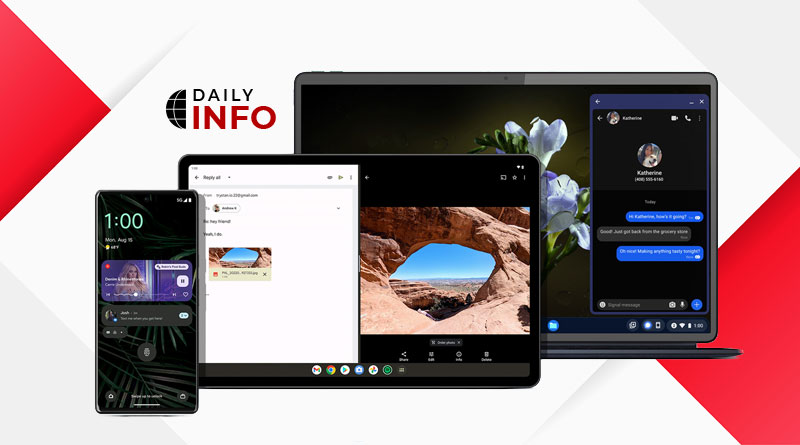New Android 13 Features, Privacy and Visual Changes
Thanks to Google’s developer preview we have Android 13 with new features after a lot of beta testing. The new version released on the 15th of August 2022. Now OS is making its way to different kinds of phones which are currently using Android 12 without causing any risks of installing pre-release software.
In early February, the first developer preview of Android 13 was released. Since then, the company has released either a developer preview or beta every month, but the final version was released in August.
The new version of Android13 is available to its line of devices such as
⦁ Pixel 4
⦁ Pixel 4 XL
⦁ Pixel 4a
⦁ Pixel 4a 5G
⦁ Pixel 6
⦁ Pixel 6 Pro
⦁ Pixel 6a
Other smartphone brands like Motorola, Oppo, Asus, Xiaomi, Nokia, Samsung, OnePlus, Realme, Vivo, Sony, and others will also receive Android 13.
Read Also: Tesla Pi Phone: Rumors Or A Game Changer?
Most Significant Features of Android 13
Android 13 includes a few more interesting features than some more recent releases of androids.
Per App Language:
Android 13 introduced a new feature that allows users to set their preferred language on a per-app basis. Now users can change their preferred language for individual apps. This is a huge feature for multi-linguistic users.
New QR Code Scanner:
A quick toggle in the notification shade is introduced for QR Scanner. Now you can quickly scan QR codes.
Revamp Clipboard Editor:
Android 13 revamps the clipboard editor in a pretty good way. Now when you add something to the clipboard you will see an alert box in the bottom-left corner of the screen. It will give you the visual representation as well as you can also edit what you have copied in case it comes out wrong.
The OS will now auto-clean the clipboard after some time, so you don’t have to worry about it.
Game Dashboard:
The game dashboard also receives some attention in Android 13. In Android 12, it was available
only on Pixel devices, but now many more devices should get the dashboard feature with
Android 13. Now games will load faster with a boost in CPU speed.
Support Bluetooth Low Energy Audio:
Android 13 is Android’s first version that fully supports Bluetooth Low Energy Audio. Additionally, Bluetooth along with ultra-wideband and a few others have become project mainline modules that can be updated through the google play store.
MIDI2.O Support:
Android 13 also provides support for MIDI2.0(Musical Instrument Digital Interface). It adds features such as higher resolution and two-way communication. The USB host helps to enable MIDI2.0 when MIDI support is enabled on the platform.
Standardized Brightness Setting for Flashlight:
Another feature of the brightness setting for the flashlight is added in Android 13. Samsung offered this feature years ago, but it could not be standardized. An API (Application Program Interface) is used to control the flashlight brightness.
Android Runtime:
Android runtime received a little bit of attention as per the norm. The improvement decreases memory, increases speed, and reduces the frequency that OS(Operating System) will off background tasks.
The fast pair feature will help you seamlessly connect with some Bluetooth devices and is now natively built into Android 13.
Improve Language-related Text Management:
Some languages like Japanese, Burmese, and others will now render to be easier to read and look better.
Privacy and Security of Android 13:
Looking for some privacy and security features, Android 13 is providing you with some.
Removing Accessibility Access:
In Android 13, Google removed accessibility to access to side-loaded applications to prevent malware issues. Apps required permission to view your log casts and everything they need
Variety of New Permissions:
Apps are now asking for a variety of new permissions. Applications must ask for audio, video, and image permissions separately. Every application must ask for notification permission individually.
Photo Picker:
Android 13 introduces a new feature of a photo picker that offers you a streamlined experience whenever you share an image or a video to your messages. It also allows the app only to access images that you have selected.
7-day Privacy Dashboard:
Android 13 provides a privacy dashboard, which lets you see what apps have been accessing over the past seven days. It is an improvised step toward improving privacy.
Nearby Wi-Fi Devices:
Google has introduced new runtime permission for nearby Wi-Fi devices, which gives options to those apps that don’t require needless location access.
Visual Features of Android 13:
Android 13 has improvised its looks.
Themed icons:
Android 13 has brought a dynamic icon theme to all apps. It themed your icon based on your home screen’s wallpaper, so your home screen won’t be a clashing mess.
Material U Color Scheme:
With the extension of themed icons, Android 13 provides more Material U colour schemes. It gives a range of 16 options in wallpaper colour picker and a few being dual tone.
Revamp Media Player:
The media player also got a slight revamp. You will notice the larger volume slider for easier volume control that you can access by clicking the media output button.
Turn on Dark Mode at bedtime:
Google also decided to tweak something for people who are going to bed. The “dark theme” setting has an option to turn on dark mode at bedtime. It will also dim your wallpaper, so you don’t blind yourself with your phone in the middle of the night.
Visual Changes:
There were some visual changes as well. The navigation line pill bar at the bottom of the screen is slightly thicker than it used to be before.
Tablet and foldable devices now get an app drawer in the taskbar. There is also a new revamp profile switcher and multi-user UI with some other new animation, a different lock screen clock, and some other minor tweaks.
Read Also: Best Wireless Mobile Game Controllers
Conclusion:
Overall, it doesn’t take brain surgery to predict how Android 13 would be. Android 12 introduced some massive changes, but Android 13 is tightening everything up while providing some decent quality of life through its features.
There are some new things, but most of them feel like extensions of what already is there. Animations feel smother. Google boasted over 150 bug fixes with this final Android 13 release.
So, it feels a lot better. In any case, this is a good quality update with a lot of good stuff that helps keep the OS feeling fresh.